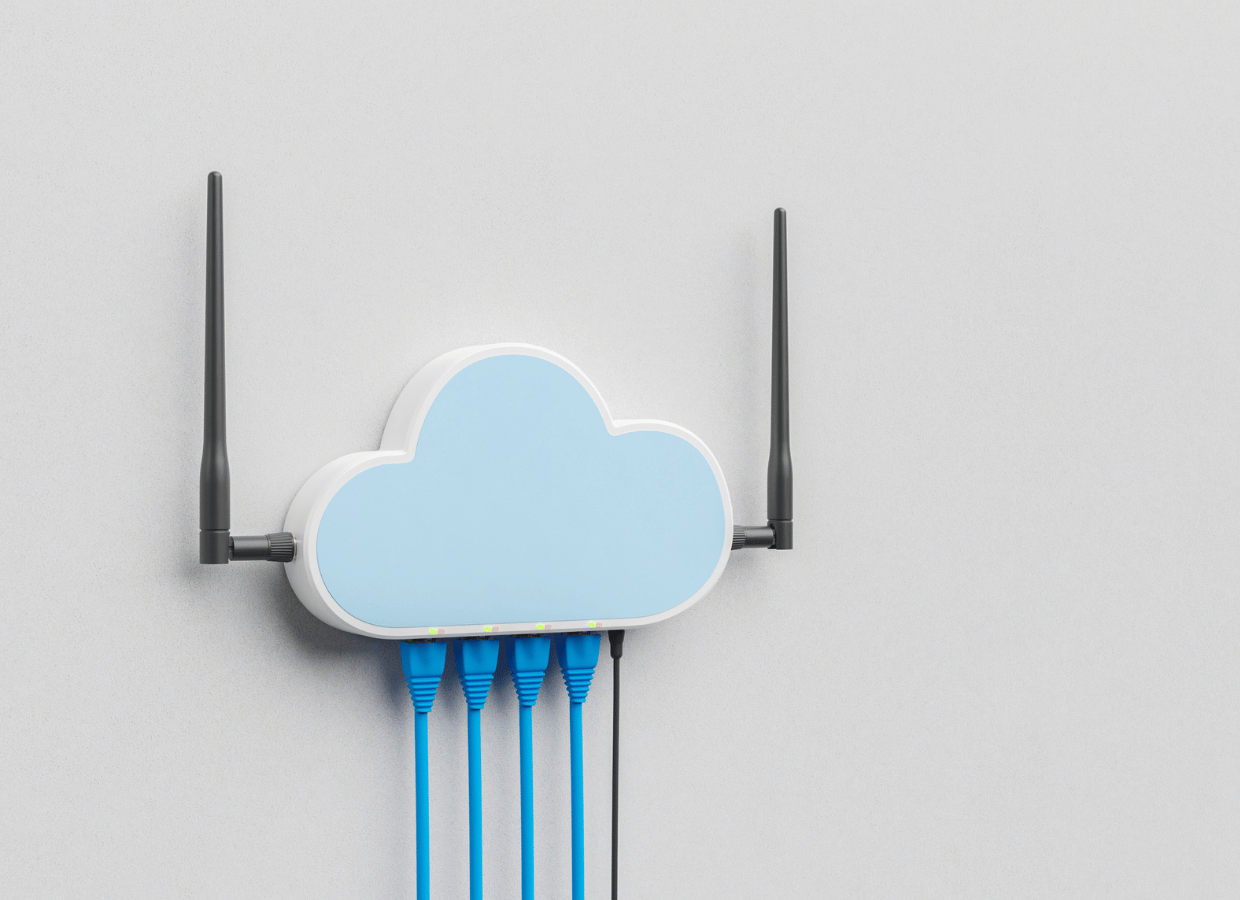Since the implementation of the dual router For a few years now, it has been very common to find two Wi-Fi networks operating at the same time at home. It is common, therefore, that when installing a new router, it offers us two options and one of them carries the famous '5G' with which they are usually distinguished. With this, the device is offering us the possibility of connecting to a Wi-Fi network. 2.4 gigahertz (Ghz), the most common in homes due to the time it has been on the market, or another of 5Ghz (hence 5G), more recent.
Although it may seem that, because it is more modern, the 5 Ghz network is going to be the best, this is not always the case, since each one has characteristics that will be more or less appropriate depending on the uses to which they are going to be given and the environment in which they are located. Therefore, in this article we will review its advantages and disadvantages , as we will also see in which cases the 2.4 Ghz Wifi is better and in which the 5 Ghz one fits better.
What is WiFi frequency?
Wi-Fi frequency is commonly referred to as to the band in which devices with this technology operate . The organization that tries to promote their compatibility in the market, the Wifi Alliance, currently distinguishes three standards .
He The first and oldest of them works in 2.4 Ghz bands . The second, known as Wifi 5 is located at 5 Ghz. And the Wifi 6 , latest to arrive, incorporated in 2019, It operates at both 2.4 and 5 Ghz .
As a nuance to these questions, it must be pointed out that the name 5G as far as Wifi technology is concerned has nothing to do with 5G in mobile networks. In the first case, it refers to the frequency, 5 Ghz, while, in the other, it refers to the fact that it is the fifth technological generation of mobile telephony.
How do I know the frequency of my WiFi?
Since many of Current routers allow operation at 2.4 Ghz, 5 Ghz or both , since the device can be configured so that it only broadcasts on one of them or on both at the same time, it is convenient to know which one our devices are connected to in order to optimize its use.
In the event that the network name has not been changed and continues with the one that comes standard, the simplest and most common way to know the Wifi frequency is by checking if it includes the '5G' label in its name. However, it is much more accurate to check the frequency directly on the devices to which it is connected or in the menu of the router itself.
In the case of mobile phones and tablets Android , in the Wifi settings the network frequency will appear indicated next to its name , in case it is a 5 Ghz or dual network. If you do not specify the frequency, it is because that network uses a 2.4 Ghz one.
To check it on computers with an operating system Windows You must go to the 'network connections' section and, once you have selected the one you want, you must click on 'properties', where we will be provided with information such as the channel it uses, its speed and, indeed, its band.
In the case of computers that work with Mac Os , the frequency of the Wi-Fi to which we are connected can be known by simultaneously pressing the 'option' key and the network icon (in the menu bar, top right). When you do so, a drop-down menu will appear with data about this connection, including its frequency.
Likewise, it is possible to know the frequency accessing the router's own menu , where you can also know other parameters, manage the operation of the device and even change the Wi-Fi frequency. To do this, you will have to enter the gateway in the browser (usually 192.168.1.1 or 192.168.0.1), as well as the username and password (if it has not been changed, these data usually appear on a label attached to the bottom of the router).
Lastly, this information can also be known through specific applications for mobile devices.
WiFi 2.4GHz or 5GHz
Choose between a 2.4 Ghz or 5 Ghz network It will depend on different issues . Roughly speaking, 2.4 Ghz networks have a greater reach , but suffer more interference and Their speed is lower , while the 5 Ghz ones reach less distance and are more affected by obstacles such as walls, although They offer more connection speed .
Features of 2.4GHz WiFi
2.4 Ghz Wi-Fi networks offer 14 connection channels and they are the most used today for a simple reason, They are the ones that have been on the market the longest . Therefore, it is more common for them to suffer interference as there are more devices that emit on that frequency. Although its speed is lower, about 150 Mbps, its range is greater and It is compatible with a greater number of devices .
Features of 5GHz WiFi
In the case of 5 Ghz Wi-Fi networks There are 25 channels and their speed is higher, working in a range that can go from 200 Mbps to 1 Gbps. In addition, they suffer less interference than 2.4 Ghz networks. On the contrary, they have a smaller scope and are affected by architectural and other elements that can absorb it.
Which WiFi should I connect my smart devices to?
Choose a 2.4 Ghz or 5 Ghz network It will depend on the use and space . If devices such as a 'smart TV' or a computer are going to be connected, the best option will be to use a 5 Ghz network, since the data consumption involved, for example, when watching a streaming movie or working connected to internet, is usually high. On the contrary, if powerful bandwidth is not necessary, the 2.4 Ghz frequency is a more appropriate option. This is the case of smart devices .
Firstly, because they are devices that do not usually carry out intense data exchange with the router, so They will not require much speed to operate optimally.
Furthermore, they are usually devices that They are located in different parts of the home , some of them far from the router, as is the case of the Wifi bulbs waves Wifi cameras . In this way, it is advisable that the distance covered is as great as possible and that the chosen band suffers less from possible obstacles.
Finally, the vast majority of these products are only compatible with 2.4 Ghz networks. If that's the case, You can change the Wi-Fi frequency from 5 Ghz to 2.4 Ghz in the router menu , accessing it as indicated above. Depending on the model and manufacturer, the interface will be different, but in most cases this and other configuration options usually appear in its side menu.
This concludes this article on Wi-Fi frequencies and their possible uses, especially with regard to 'smart' devices. If you are thinking of purchasing any of them, such as Wifi smart plugs , in our home automation store You will find a multitude of options that will make your life more comfortable.